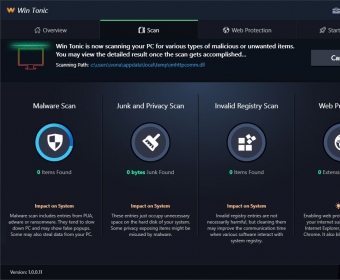
Win Tonic is a program designed for Windows PCs that enables you to reclaim disk space on your computer and provides you with web protection features. With its help, you can find and delete junk data from your system, locate malware threats, detect invalid registry entries, etc.
While installing Win Tonic on your PC, make sure you decline the offer to also install a driver updater (from the same developer) if you don't need it on your computer. This additional tool isn't required in order to work with Win Tonic.
There's only one type of scan that looks for all of the aforementioned issues on your PC. You cannot access other program features while it completes the scanning process. Once the scan is finished, you can check the found issues and decide which need to be fixed. Sadly, you cannot fix every type of problems if you're using the trial version of the product.
Other disadvantages include the fact that the program takes a while to complete the scanning process and that it uses many CPU resources (especially when scanning the system).
In my opinion, it doesn't worth buying a product that not only it doesn't work smoothly but it also comes with various limitations in its trial version.
Comments (4)